Espresso Displays 15 Pro Review: Brighter, Lighter, Better

I’ve been a fan of Espresso Displays for several years now and used the 17 Pro regularly while traveling for a majority of last year. In January, the company announced a new brighter, lighter, and smaller 15 Pro model and for my needs, it’s even better.
Espresso Displays announced the 15 Pro back in January but finalized pricing and shipping estimations today. The 15 Pro can be ordered globally through Espresso Displays directly for $699 and will be available through B&H Photo “very soon.”
Before the 15 Pro, the only way to get the more compact size of Espresso Displays’ monitor was to select the original model which is several years old now and caps out at 1080p Full HD resolution. While that might be enough for some, the lack of 4K and the more dated look to the “chin” didn’t jive with me, so I continued to use the larger 17 Pro 4K regularly while traveling.
As I said in January, after the 17 Pro was announced, the original 15 lost a lot of its luster by comparison. If you wanted a slightly smaller monitor, you were forced to give up a lot since 4K resolution is almost the bare minimum any laptop ships with these days (especially from Apple, whose users Espresso is specifically targeting), making a drop to 1080p on a second display feel particularly rough.
When I wrote my review of the 17 Pro last year, I mentioned that the portable display technically fits in my go-to travel backpack (the Shimoda Urban Explore) and shares the sleeve with my MacBook Pro. It doesn’t do so cleanly, however: it’s just slightly too wide and a couple of inches of the display sticks out. Since that pocket is on the inside of the bag, it’s never been a real issue, but it still makes me nervous.
That problem no longer exists with the 15 Pro and it fits cleanly in that pocket, making it even easier to travel with.
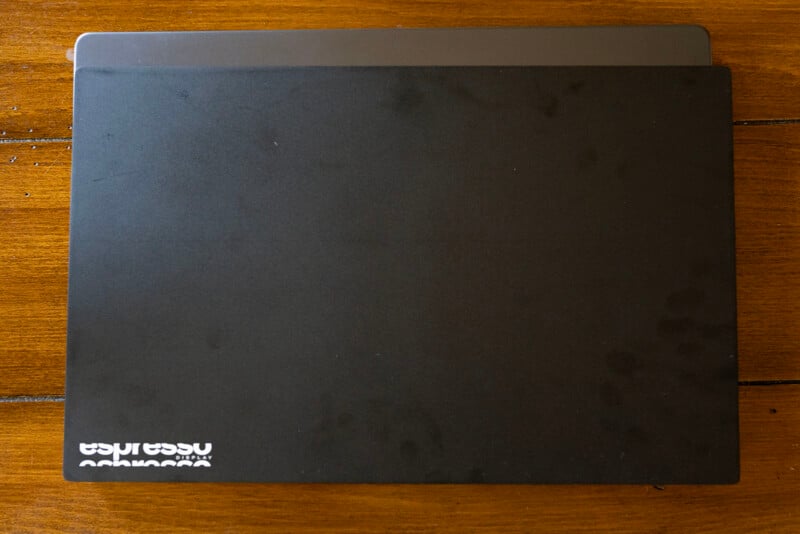
Espresso Displays 15 Pro Review: In Use
Not only is the 15 Pro smaller and easier to travel with, but I’m not giving up any performance by switching to the smaller display either. Just as is the case with the 17 Pro, the new 15 Pro supports full touchscreen support for both Windows and MacOS and is also compatible with iPhones, iPads, and Samsung Galaxy devices running DeX. Espresso also offers a pen that allows the screen to be used as a display tablet, allowing for note-taking, sketching, markups, and more. I don’t use the pen, but I can understand this being valuable to those who enjoy that interface for Photoshop work.

Not only am I not giving anything up with the 15 Pro, I’m actually gaining a bit. The 15 Pro gets brighter than the 17 Pro at 550 nits peak, which is 100 more nits than its larger predecessor can manage. Additionally, it can reach that higher peak brightness via a single USB-C cable, which is yet another advantage over the 17 Pro which requires both USB ports to be plugged into power (usually a host device and a wall outlet) or it caps at 400 nits.
During my time with the 15 Pro, I used it in tandem with Espresso Displays’ new stand, the Stand+. One complaint I had with Espresso’s previous stand was that I was only given the option to place the monitor to the side of my laptop while on the road, which meant I needed a larger hotel room desk (which isn’t always a given, especially in the cramped hotel rooms of New York City and Tokyo). It always seemed to me that placing the Espresso monitor above my laptop would make more sense and clearly Espresso listened. The new Stand+ can elevate to a maximum 362mm height, which is a significant increase over the base 119mm of the previous stand.
This works fabulously well to compact my working space, allowing me to comfortably put my travel mouse on my right and any SSDs on the left. Nothing is crowded together and it just feels more natural.

Oh, and the Stand+ is both smaller and lighter than the original stand, which is a huge boon since I’ve got to carry that around in my bag too. Less weight is a very good thing.

I don’t find myself missing any screen real estate that I am giving up to get all these benefits. The 15 Pro is smaller than the 17 Pro, certainly, but it’s still plenty of working area to comfortably edit photos and videos. I don’t love editing videos on a single laptop screen even when I’m using Apple’s largest MacBook Pro option. In Premiere Pro, just getting my library, sequence, and effects panels up immediately compresses my video preview screen into a tiny portion of the display. When my preview is that small, I miss things; it’s just hard to be precise.
As seem in the photo below, which I took in my hotel room in Prague, I dedicated the entire 15 Pro to just the video preview. This is a huge improvement.

There isn’t a more worth saying about the 15 Pro that is different from the 17 Pro, so make sure you read that review to get a full picture of what to expect with this smaller version. One thing that I do want to call out though is that just like with its larger brother, the 15 Pro will cause a notable battery drain: it will take a serious toll on the MacBook Pro’s battery life, draining it within a few hours versus the typical all-day performance it usually provides. You’ll want access to a wall outlet or a portable battery (which Espresso also makes) if you intend to work for longer periods.
From an accuracy perspective, the screen is good but not perfect. Although it’s not going to compete with a dedicated color-accurate monitor, its gamut coverage of 97.5% sRGB, 91% Adobe RGB, and 81.2% DCI-P3 with an average Delta-E of 3.47 is solid, with weakness in the reds being the main culprit here. That’s worse than the 17 Pro measured and that might be due to the higher brightness output. If you care more about color accuracy — enough to accept a larger display for travel — then go with the 17 Pro. But if you’re like me, you want the smaller size and the dip in accuracy is a tradeoff I’m willing to make though since I’m not using the display for color-critical work but just to get more screen space while on the road. It’s “close enough” to get me there and if I need to double-check my work, I always have my MacBook Pro’s display.

The Espresso Displays 15 Pro has another advantage over its larger counterpart: it’s cheaper. The 15 Pro with the new Stand+ retails for $699 (€799). That’s $100 cheaper than the 17 Pro for a lighter and brighter monitor with a more versatile stand. Side by side, I recommend the new 15 Pro.
Brighter, Lighter, Better
I’ve been traveling with an Espresso Display for over a year now but the last few months with the 15 Pro have been the most pleasant. I’m even less worried about fitting the display in my bag and it gets even brighter than the 17 Pro, making it easier on my eyes when using it next to my MacBook Pro. And, as I’ve become accustomed, the monitor’s calibration feels like I’m looking at an Apple display. It’s not perfect but it’s darn close.
Considering that this display is about as thick as an iPad and is powered entirely by USB-C, I find myself leaving home without it unthinkable. I am disappointed in the color accuracy but that’s probably because I am coming from the very high-performing 17 Pro. I’ve positively reviewed televisions that perform worse than the 15 Pro, so I think how you’ll feel about the compact monitor is based on your expectations and what you want to use it for.

Are There Alternatives?
As I said last year when I reviewed the 17 Pro, Apple users are going to see the most viable alternative in an iPad Pro. It’s a “fine” second display, but it’s not perfect since that’s not its primary design intention. That, and it’s expensive (albeit it is a multitasker). The other viable alternative now is the aforementioned 17 Pro which, while more expensive and less bright, is bigger and more accurate which counts for something.
There are a multitude of other options on the market if you want to look for something more affordable and are willing to adjust your thinking around what a portable monitor should be. Brands like ViewSonic and its VX1655 4K OLED monitor is well reviewed and less expensive than Espresso’s, but they tend to be considerably thicker and don’t have the excellent stand system Espresso has made. The Asus ZenScreen is a valid option to, though it operates more like a tablet and is smaller.
Should You Buy It?
Yes. Espresso Displays already made one of my favorite products of 2024 and the 15 Pro is at the top of the list in 2025. The Espresso Display 15 Pro is an excellent portable monitor that will especially appeal to those in the Apple ecosystem.



